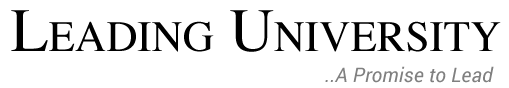This is a step by step guide to payment for 3rd Convocation of Leading University. You can follow this guide if you are confused about any step of the process. Click on the images to see bigger version of them.
You are expected to receive an email confirming the successful payment and registration after the whole process is done.